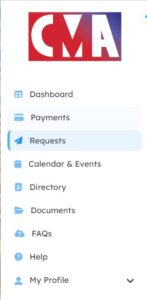https://cmacommunities.com/ Community Management Associates, Inc
The McGill Place/CMA Homeowner Portal is a one-stop-shop for:
-
- Providing a singular environment for owners to communicate all issues, concerns and service requests, etc.
- Serving as a place in which all owner communication is formally documented, tracked and referenced so that all communication activity can be seen at the bottom portion of your personal dashboard.
- Taking care of closings, leasing, certificates of insurance, assessments for violations, accounting, records, state and federal filings, negotiations with vendors and contracts, etc.
- Go to “resident login” at the top of the page here https://cmacommunities.com/ to access entry dashboard below.